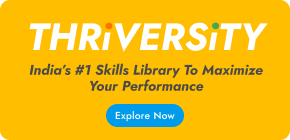Have you ever come out of a meeting thinking you’ve already forgotten some of the tasks assigned to your team members.
Luckily for you, there is something called meeting minutes or a written record of everything that happened or was discussed in the meeting.
Taking meeting notes, also known as minutes of a meeting, is critical for any meeting in an organization. Not only does it create more accountability, but it also tracks past meetings and helps speed up the subsequent meetings. Want to learn more about the minutes of a meeting or MoM? Let’s dive in!
What Are Meeting Minutes?
We’ve all taken notes during a meeting to keep track of the discussions. However, people don’t always know what to include and what to leave out. This is why writing minutes of a meeting become crucial as it captures the purpose of a meeting in the most efficient manner. Minutes of a meeting, or meeting minutes, are a record of necessary information recorded during a meeting so that it can be referenced later.
Typically, meeting minutes are taken by an appointed individual but in several organizations, employees are encouraged to write MoM. You may think that taking notes about a meeting shouldn’t be that difficult but to make your MoM truly effective, you should be able to capture the essence of a meeting, without divulging unnecessary information. This written record also helps you refer to what was agreed upon, in the past. Writing good meeting minutes can save you and your organization both time and money.
Why Write Meeting Minutes?
Meetings are an inevitable part of our professional lives. Despite being confined to our homes after the COVID-19 pandemic, we’ve found ways to meet up virtually. Online meetings have become the new norm and it’s become additionally important to track discussions and decisions during a meeting. A good MoM serves several purposes:
-
It acts as a starting point for the subsequent meeting
-
The individuals have something to refer to—it acts as a reminder
-
It helps track who said what and who will do what
-
In case of conflicts, it helps refer to the agreements made previously
-
It’s helpful for those who were absent; it helps to bring them up to speed
As you can see, meeting minutes matter because they provide an accurate record of what transpired during a meeting. They help inform future decisions, notify people of their timelines and prepare action items for everyone involved.
What Should Go Into Meeting Minutes?
Now that we’ve established their importance, let’s turn to the elements of professional meeting minutes. Here’s a list of information to include in your meeting notes:
-
The subject of the meeting
-
Date and times
-
Location (if needed)
-
Participants’ names
-
Agenda items
-
Status of individual tasks
-
Date and time of the subsequent meeting
-
Expected actions from everyone involved
-
Agenda items to be discussed in the next meeting
Once you’ve determined the list of items you’d like to include in your MoM, it’s time to start writing or typing (whichever you prefer). Here are some fruitful tips that’ll help you make meeting notes with greater efficiency:
-
Have An Outline
Having an outline or a template will make it easier to jot down each decision and item as you go along. You can base your template on the agenda and include relevant titles and subtitles.
-
Check-Off Participants
If you’re already aware of the names of individuals attending the meeting, make a list in advance. Either you can check them off as they enter or pass around a sheet for them to self-check.
-
Record Action Items
Your professional minutes of meeting format or template should have a section to note down all action items. Make sure that they’re recorded accurately. Use bullet points to make it more comprehensive.
-
Ask For Clarifications
There will be times when your team engages in discussion but doesn’t reach a decision. Encourage them to clarify the action items or decisions before moving on. Moreover, if you missed out on any important information, ask them to clarify or repeat themselves.
-
Don’t Include Everything
As we’ve already emphasized, writing meeting minutes isn’t about capturing every single detail. Rather, it’s a process of filtering out unnecessary information. Make sure that you capture the essential information and write them clearly and concisely.
How To Take Effective Meeting Minutes
Whether you’re new to writing minutes of a meeting or brushing up your writing skills, here are a few ways to prepare well and ensure you take effective minutes:
-
Pre-Planning
If your meeting is well-planned in advance, taking minutes becomes easy. In addition to an outline, preparing these two elements helps fast-track the process.
-
Meeting Agenda
The meeting agenda serves as a guide for including necessary details, such as every attendee’s name and proposals to be voted on. It’s a good idea to send the meeting agenda in advance and inform everyone about the expectations. Otherwise, you can hand the agenda document at the beginning of the meeting after everyone’s seated.
-
Meeting Template
Before you start taking notes, prepare your document and allocate different sections to different agenda items. In fact, use the agenda to create your outlines and list the items accordingly. Make sure that you use appropriate formatting wherever needed (like bullet points, etc.). If you’re using a notepad, make sure to leave enough space between each paragraph or agenda item.
-
Take Notes
Once the meeting starts, it’s time for you to pull your notepad or laptop out and start making notes. Try to jot down the information as and when it’s being discussed—that way it’s still fresh in your mind. Use the outline to break the meeting points down into separate sections. Ensure that you’ve made note of every action item, decision and motion.
Virtual meetings are not always the easiest to sit through! An effective way to ensure that you don’t miss out on any important detail is to record the session. Several e-meeting platforms have a recording option. Here are a few things to keep in mind while taking online meeting minutes:
-
Be objective
-
Use the same tense throughout
-
Avoid personal observations
-
Collect Additional Information
If there are any additional resources like presentations and reports, request the documents immediately after the meeting ends. You can either request a physical copy or send an email request. Attach these relevant documents with the MoM that you’ll send out to the team. Not only does it help jog their memory but also helps absentees get up to speed. Remember to review your notes one final time and ask for clarifications before everybody leaves the meeting.
-
Request Approval
Usually, someone has to approve the meeting minutes before they’re sent out to the attendees. It can be your manager or senior-most participant. If they request any further changes, make the necessary edits and resubmit. Once approved, send the document to the attendees.
This approval makes the minutes-taking process formal, giving it the identity of an official record. Many organizations may practice approvals only at the beginning of the subsequent meeting. You must communicate and gauge the expectations.
-
Distribute To Team
Once the meeting minutes have been officially approved, you can begin distributing them. Different organizations have different policies in place that determine the MoM sharing method. More often than not, one of the following methods is used:
-
Circulating a physical copy
-
Sending a physical copy via mail
-
Sending out an email
-
Using a cloud-based sharing tool
You can edit, add or subtract information if you use the online method. Participants can stay updated before the subsequent meeting.
How To Use The Professional Minutes Of Meeting Format?
If you’re still finding it difficult to navigate the MoM template, here is a standard format of minutes of meeting that you can use for different types of meetings.
Minutes of Meeting:
<Name of the organization>
<Location/Address>
<Date>
Present: <Full names of attendees>
Absent: <Full names of people unable to attend>
-
Agenda
-
<Opening remarks>
-
<Purpose of the meeting>
-
Approval Of Previous And Current Agenda
-
<A motion to approve last meeting’s action items>
-
<Full name of the person who made the motion>
-
<Full name of people who seconded or didn’t second the motion>
-
<Approval of current agenda>
-
List Of Additional Items
-
<List of items to be discussed in this meeting>
-
<Include additional items if proposed>
-
<Revised agenda items including follow-ups, deadlines and names>
-
Time Of Adjournment
- <State the time when the meeting got adjourned>
-
Next Meeting Date
- <Discuss and decide the next meeting date before everyone leaves>
Master Every Minute!
Did you know that the ‘minute’ in meeting minutes has nothing to do with time? The term is possibly rooted in a Latin word called minuta scriptura, meaning ‘small notes’. In other words, meeting minutes are all about paying attention to details and knowing how to write effectively.
Harappa Education’s Writing Proficiently course is designed to help you master the art of effective written communication. Not only will it help you convey your thoughts clearly, but it’ll also help you finesse your writing skills. The PREP (Point, Reason, Example, Point) Model, in particular, will teach you how to present summarized versions of long documents and communicate succinctly. Utilize every minute of your meeting and impress everyone with your powerful writing skills!
Explore Harappa Diaries to learn more about topics & skills related to the COMMUNICATE Habit such as Writing Skills, Report Writing, Types of Written Communication, What is a Memo & How to Write a Follow-Up Email to polish your written communication skills.
 now, no signup required!
now, no signup required!