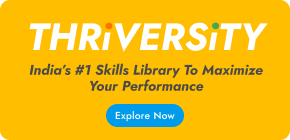It’s been nearly six weeks since the lockdown began and people started working from home. Since then, virtual meetings have completely replaced face-to-face meetings in the workplace in an effort to halt the spread of the COVID-19 pandemic.
But this is still uncharted territory for many. People are still muddling their way through this dramatic and sudden change in the way they work.
That’s why it’s important for all organizations to equip their staff and enable them to work remotely. There are many challenges to running effective virtual meetings, but organizations need to ensure they are run efficiently.
Virtual meetings that are not well implemented can lead to a loss of productivity or create a collaborative overload. This makes it hard for people to fully engage with each other and defeats the purpose of the meeting.
Here is Harappa’s guide to the best practices for meetings, making them efficient and painless:
1. Rules of Engagement
- Use a conferencing platform that is uniform throughout the company.
- Test your tools before the meeting and resolve any technical issues.
- Stay focused on the meeting and do not multitask.
- Follow a strict agenda that allows each person to participate.
- Find a quiet place so you can effectively participate in a meeting.
- Use the mute button at your site to prevent transmitting background noise.
2. Setting an Agenda
- Setting an agenda for any meeting is an absolute must.
- You can use the agenda to identify who should be invited to the meeting.
- The agenda should clearly define the topic of conversation and the time allotted to each topic.
- The agenda will also define the speaking time for each participant in the meeting.
- The agenda should be sent out along with the meeting invite.
3. Meeting Design
It is important to think through the purpose, roles, meeting norms, materials, facilitator agenda (especially if you are using online tools to do activities like brainstorming), technical, scheduling, and communication.
For better engagement, identify different people to assume different roles on a rotating basis. The roles may include:
- Moderator: Designs and moderates meeting, makes sure all participants are allotted time to speak, does not let participants to get spoken over.
- Notetaker: Takes action notes and emails them to everyone after the meeting.
- Timekeeper: Keeps time, works with the moderator to ensure everyone gets an equal opportunity to speak in the time allotted.
4. Start with an Icebreaker or Check-in
Informal discussions for teams working remotely are important because:
- Participants relax and they ease people into a group meeting or learning situation.
- It creates a positive group atmosphere, motivates people, and helps people get to know and trust one another.
- It allows for relationships to grow rather than all conversations being transactional.
5. Meeting Minutes and Key Takeaways
It is the notetaker’s responsibility to transcribe the highlights of the meeting
- The notetaker should send out the meeting minutes the same day that the meeting ends.
- Most people rely on what was mentioned verbally in a meeting, which can lead to miscommunication. A brief, concise follow-up email that summarizes who is working on what is a lot more effective than meeting minutes.
To know more about how to conduct efficient meetings, check out Harappa's course on Speaking Effectively. Till then, we hope these tips will help you have more productive conversations with your colleagues.
You may also check out Harappa's Writing Proficiently Course which will help you build strong writing skills that you can apply to your day-to-day workplace communication. Know more about Harappa's online courses and begin your journey towards professional success.
Tariq Hazarika is Manager, Operations at Harappa Education. He did a self-designed major in Anthropology, Journalism, and Gender and Women’s Studies, from Knox College in Illinois. He worked in AI research straight out of college and has been working with digital products ever since.
 now, no signup required!
now, no signup required!